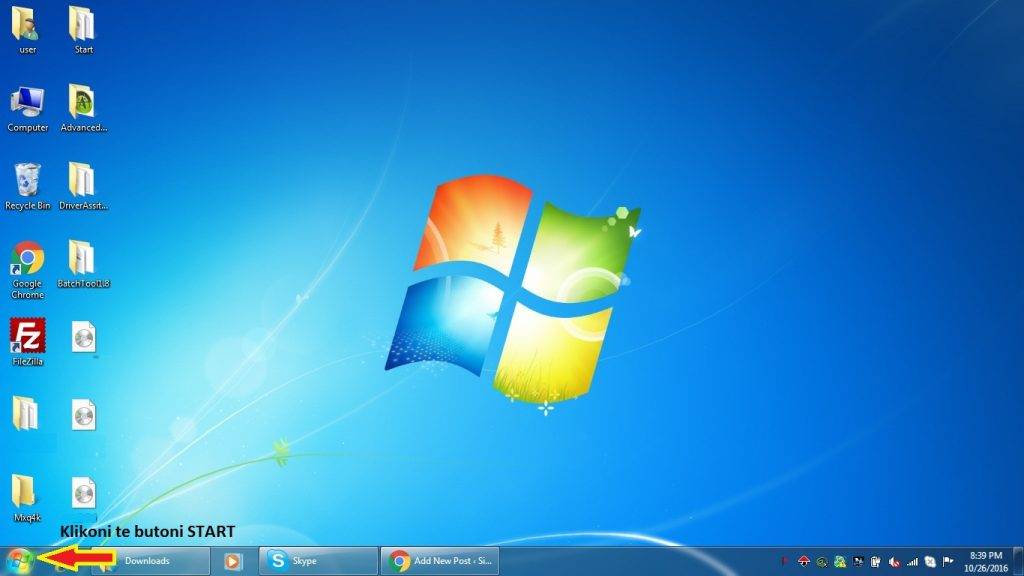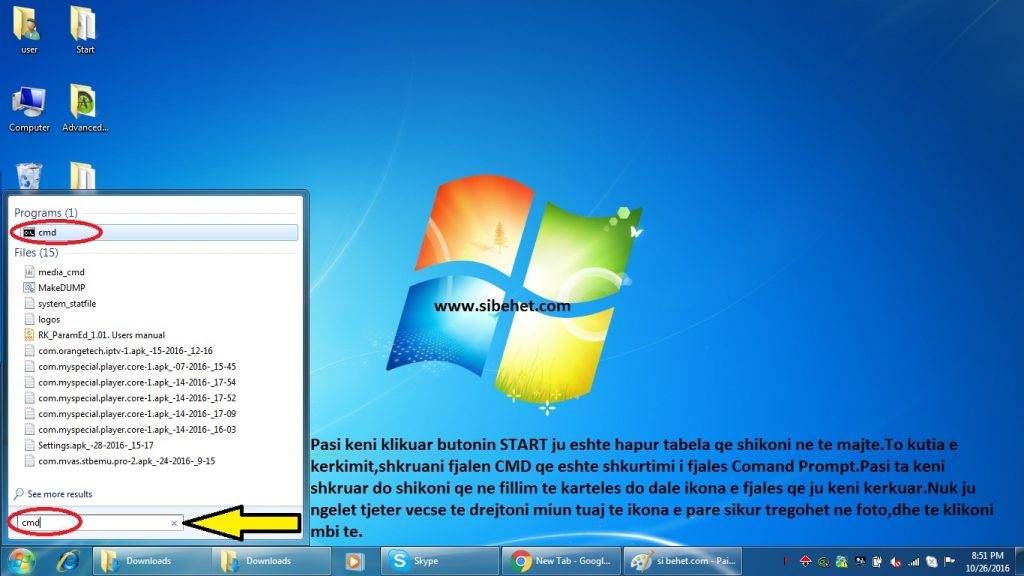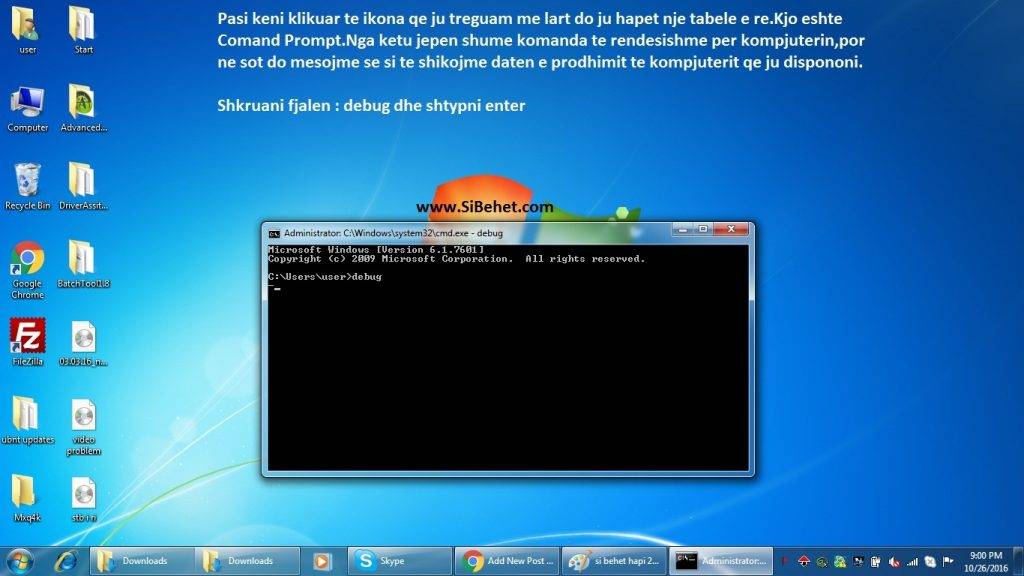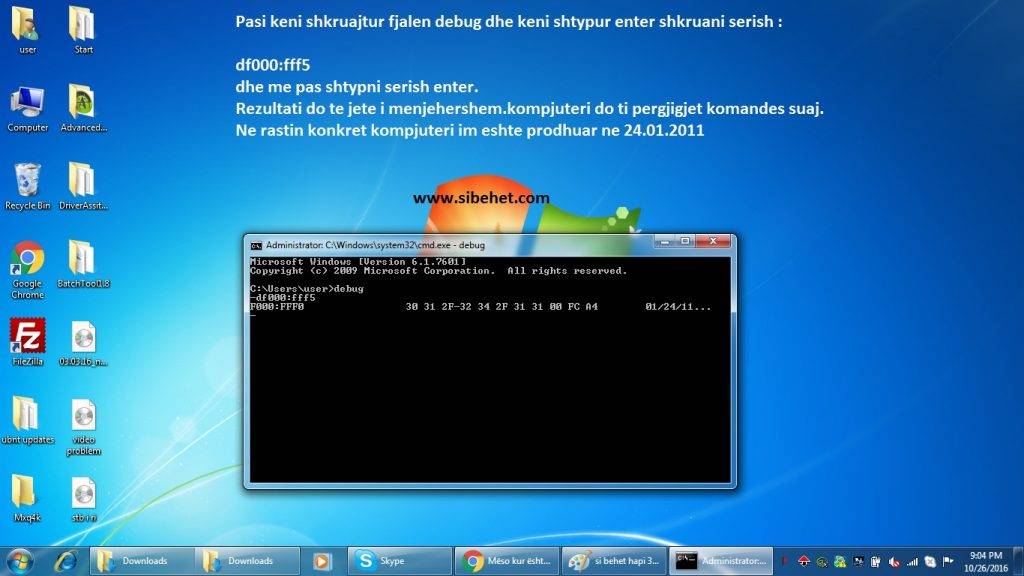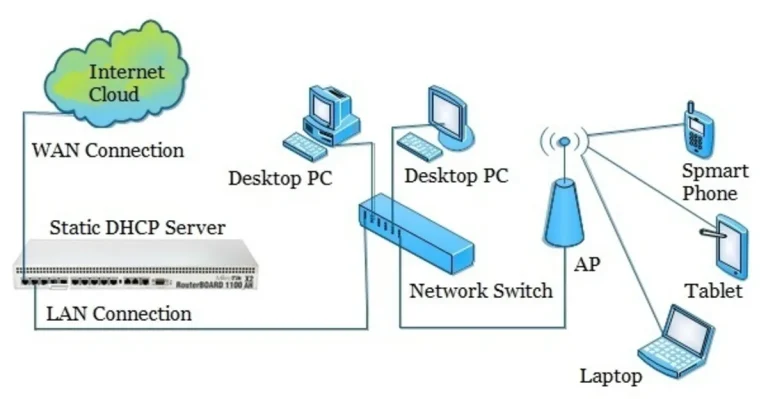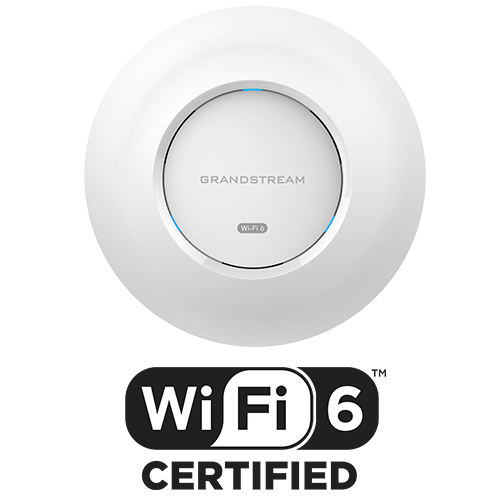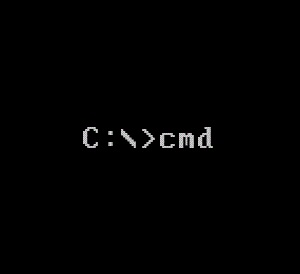
Kur eshte prodhuar kompjuteri im ?
Mesoni kur eshte prodhuar ne te vertete kompjuteri qe ju keni ne duar. Komanda eshte shume e thjeshte. Ndiqni hapat e meposhtem sipas fotografive. Ne rastin konkret ne perdorim sistem operativ Windows 7. Ndryshimi me sistemet e tjerave operative, pervec Windows XP, eshte pothuajse i njejte. Sikur e shikoni ne fotografine me poshte hapi i pare qe bejme, eshte te klikojme te butoni START.
Do hapet tabela ne krahun e majte, ku ju keni mundesi te shkruani fjalen qe doni te kerkoni. Ne rastin tone ju do shkruani fjalen CMD, qe eshte shkurtimi i fjales Command Prompt. Siper ne krye te tabeles do dale fjala e kerkuar. Le te klikojme mbi te.
Pasi kemi klikuar do hapet tabela e CMD (Command Prompt). Shkruani fjalen DEBUG dhe shtypni ENTER. Keshtu mesoj kur eshte prodhuar kompjuteri im.
Pasi keni dhene komanden ENTER shkruani : df000:fff5 dhe shtypni serish ENTER. Me poshte do ju shfaqet rezultati. Ne rastin konkret ky kompjuter eshte prodhuar ne 24.01.2011.
Ne rastin nese ju keni Windows XP duhet te klikoni majtas te butoni START. Gjeni fjalen RUN dhe klikoni mbi te. Do ju hapet command prompt. Aty beni te njejtat hapa qe ju kemi spjeguar me lart.